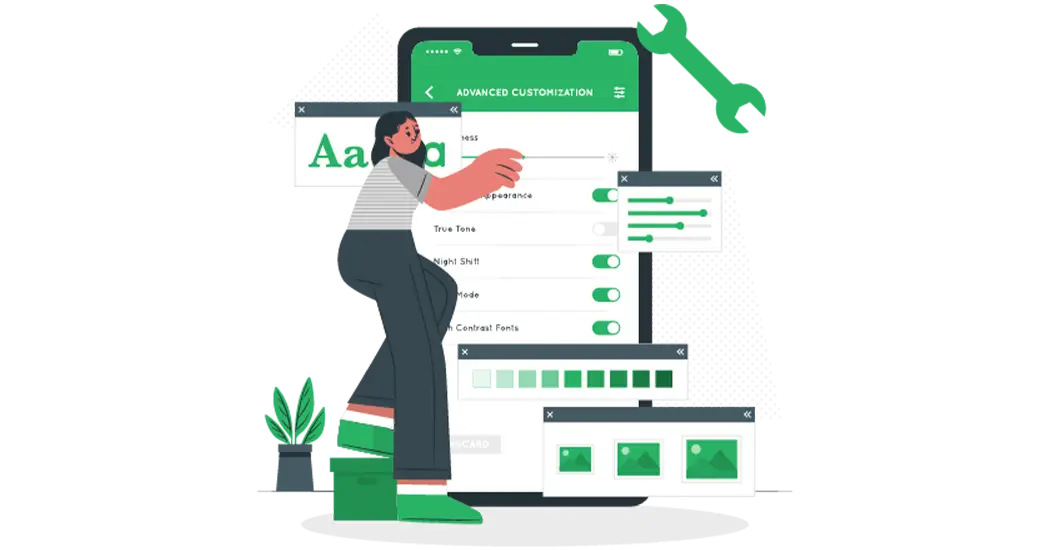
As mobile devices have become an integral part of our daily lives, it's important to personalize them according to our preferences. One of the most popular ways to do this is by customizing your Android or iPhone keyboard using a keyboard font app like Keyboard Font App. By doing so, you can not only enhance your user experience but also make typing more fun and exciting. In this blog post, we'll explore how to customize your Android or iPhone keyboard using Keyboard Font App and the benefits of doing so.
Step 1: Download and Install Keyboard Font App
The first step in customizing your Android or iPhone keyboard using Keyboard Font App is to download and install the app on your device. You can find Keyboard Font App on both the Google Play Store and the App Store. Once you've installed the app, open it and follow the on-screen instructions to set it up.
Step 2: Choose Your Keyboard Theme and Font
After installing Keyboard Font App, the next step is to choose your preferred keyboard theme and font. Keyboard Font App offers a wide range of themes and fonts to choose from, including both free and premium options. To choose a theme and font, open Keyboard Font App, select the "Themes" or "Fonts" option, and browse through the available options until you find one that you like.
Step 3: Customize Your Keyboard
Once you've chosen your keyboard theme and font, the next step is to customize your keyboard further. Depending on the app you've chosen, you may be able to customize the keyboard's layout, add emojis and stickers, and even create custom shortcuts and gestures for faster typing. Keyboard Font App offers several customization options, so take some time to explore and experiment with them to find what works best for you.
Benefits of Customizing Your Keyboard
Customizing your Android or iPhone keyboard using Keyboard Font App has several benefits. Firstly, it can help you to type faster and more accurately, as you can choose a layout and settings that work best for you. Secondly, customizing your keyboard can make typing more fun and exciting, as you can add emojis, stickers, cool text, and even custom themes. Finally, customizing your keyboard using Keyboard Font App can help you to express your personality and style through your mobile device.
In conclusion, customizing your Android or iPhone keyboard using Keyboard Font App is a fun and easy way to personalize your mobile device and enhance your user experience. By choosing a keyboard theme and font that suits your needs and preferences, and customizing your keyboard further with the app's features, you can make typing more efficient, fun, and personalized. So, go ahead and try customizing your keyboard using Keyboard Font App today, and see how it can transform your mobile device experience!









